Blog
Catch top stories, Stay updated with the trend
Why is CRM Beneficial for businesses
What is CRM?
CRM platforms are smart systems that bring together all of your customer data and information, along with sales leads in one location. All meetings, conversations, and emails are evaluated and collected by CRM which improves customer service, maximizes income, and boosts sales.
These systems not only do customer relationship management, but a lot more. Business owners that do not use the software to help keep them on top of the details can tire themselves out trying to keep up.
CRMs have become a necessity for small business owners as it helps improve interactions with prospects, existing clients, and other contacts.
Purpose of a CRM System
From leads to business partners, be it a CRM Software on your server or a cloud-based CRM it enables us to store and manage data and contacts on a large scale. From leads to clients and business partners, you want to manage information and data for all kinds of contacts and clients.
Small businesses and firms rely on spreadsheets, in boxes, etc. to track all kinds of information but these forums are incapable of keeping up with all of this influx of information. With CRM systems, individual fields can be tweaked, adjusted and changed, or personalized according to your specific requirements.
You might use an Excel spreadsheet to keep track of Name, Email, Phone number, Website, Address, Customer Type, and Purchase Date.
All of this, as well as lead scoring based on triggers, company size, multiple contacts within a company, contact title, notes history, current sales pipeline stage, detailed reporting, and more, can be monitored with CRM.
Why is CRM Beneficial for businesses?
Having client information such as prior purchases and interaction history conveniently accessible can assist customer support employees to provide better and faster customer care, which can benefit enterprises ranging from small businesses to major multinationals.
Organizations detect insights and trends about the clients and customers by using the reporting and visualizing options on data collected, accessed, and analyzed by CRM. Menial but necessary sales funnel and customer care tasks can be automated.
How do small businesses make CRM work for them?
Customer relationship management gives you a complete insight into each customer's sales, support, and marketing. This is especially useful for small businesses, which have little manpower to take care of and keep a track of all those various activities.
Meeting your clients as well as prospects is a very important step in creating trust, delivering, and selling your services alongside scaling your business for individuals that own service firms. However, planning and managing meetings may be a time-consuming task. Managing emails, phone calls, and messages back and forth to arrange mutually beneficial times can drive anyone crazy. A lot of time is lost when miscommunication occurs or calendars aren’t in sync.
It’s important for all business owners, big or small to make the most of every valuable minute and dollar. To run a successful business, you must efficiently manage both time and money. Implementing a CRM system is a terrific method to improve the efficiency of your marketing activities while also increasing revenue.
While this aim is not exclusive to small enterprises, the capabilities you seek in a CRM will differ from those required by a one- to two-person start-up or a huge corporation with more than 500 employees.
Consider the following factors when selecting a CRM system for your business
Sales
A customer relationship management system that allows you to keep track of sales conversations, opportunities, and the name and title of the VP or product manager you spoke with. Activity reminders are common in CRM systems, and they remind you to follow up later. On their road to closing, every potential buyer's trip can be tracked.
Marketing
One that allows you to identify where your organization is succeeding and failing by using CRM contacts, and then target promotions and produce leads accordingly. Lead scoring and email follow-ups are automated, allowing you to focus on innovative ideas that attract new customers. Another advantage of using a CRM is that you can actually lower marketing costs by narrowing in on and focusing on your target audiences and spending your time selling to them.
Support and Assistance
If you've detected flaws in your customer service, excellent CRM management can help you mend those relationships for the long haul. Data may also help with post-sales support, as it can help solve problems and explain things that might not be clear otherwise.
Management of data
It's time to retire spreadsheets as a data management tool. Instead, seek a product that centralizes all of your client communication and activity. To personalize marketing communications, you want to be able to enter current contacts into the CRM, organize them with detailed information, and segment them based on demographics and activity.
Management of Tasks
Organize action items with a CRM that includes a calendar and other task management features, such as the ability to book appointments, make task reminders, and build to-do lists.
The Consumer
Customers can generate and place orders using the customer E-commerce options in the top CRMs. Customers should be able to purchase add-ons rapidly if they are simple to use. If a consumer is having problems, you—or your employees—will be notified as soon as possible. A speedier response reduces the likelihood of the buyer going elsewhere.
Lead Scoring
Because not all leads are created equal, let your CRM software do the legwork for you and find the most qualified prospects. Lead scoring assigns a score to leads based on their interactions and engagement with your communications, allowing you to focus on and follow up with leads who are ready to buy.
Integration with Email
Keeping track of leads and closing sales in a different system, such as your inbox, can lead to confusion and duplication. Rather than abandoning your inbox entirely, search for a CRM that integrates with Gmail or Outlook to automatically update contact details with each sent or received email message. Look for features that allow you to add notes or initiate follow-up actions.
Accessibility on Mobile Devices
Finding a CRM solution that can complement your on-the-go lifestyle with a solid mobile app is important because the business doesn't stop when you walk away from your computer. You want to be able to access and manage your CRM from your smartphone in order to modify contact information, add tags, trigger automated follow-up, launch campaigns, and engage with your customers.
Customer relationship management tools assist you to gain a better understanding of your customers, increasing customer happiness, and increasing sales. As you reach out to each lead and customer, you'll provide a personal touch, which is the quickest way to happier customers.
Does My Small Business Need a Website
Key Benefits of Having a Mobile App for Your Business
How to Outsource Your Business Digital Marketing
Why Small Businesses Need Custom Software Development
Importance of Search Engine Optimization for Small Businesses
What Is CRM And ERP And How It Can Be Beneficial For Businesses
6 Most Important Digital Assets for E Commerce Business
7 Most Common Web Design Mistakes Small Businesses Make
See All
.jpg)
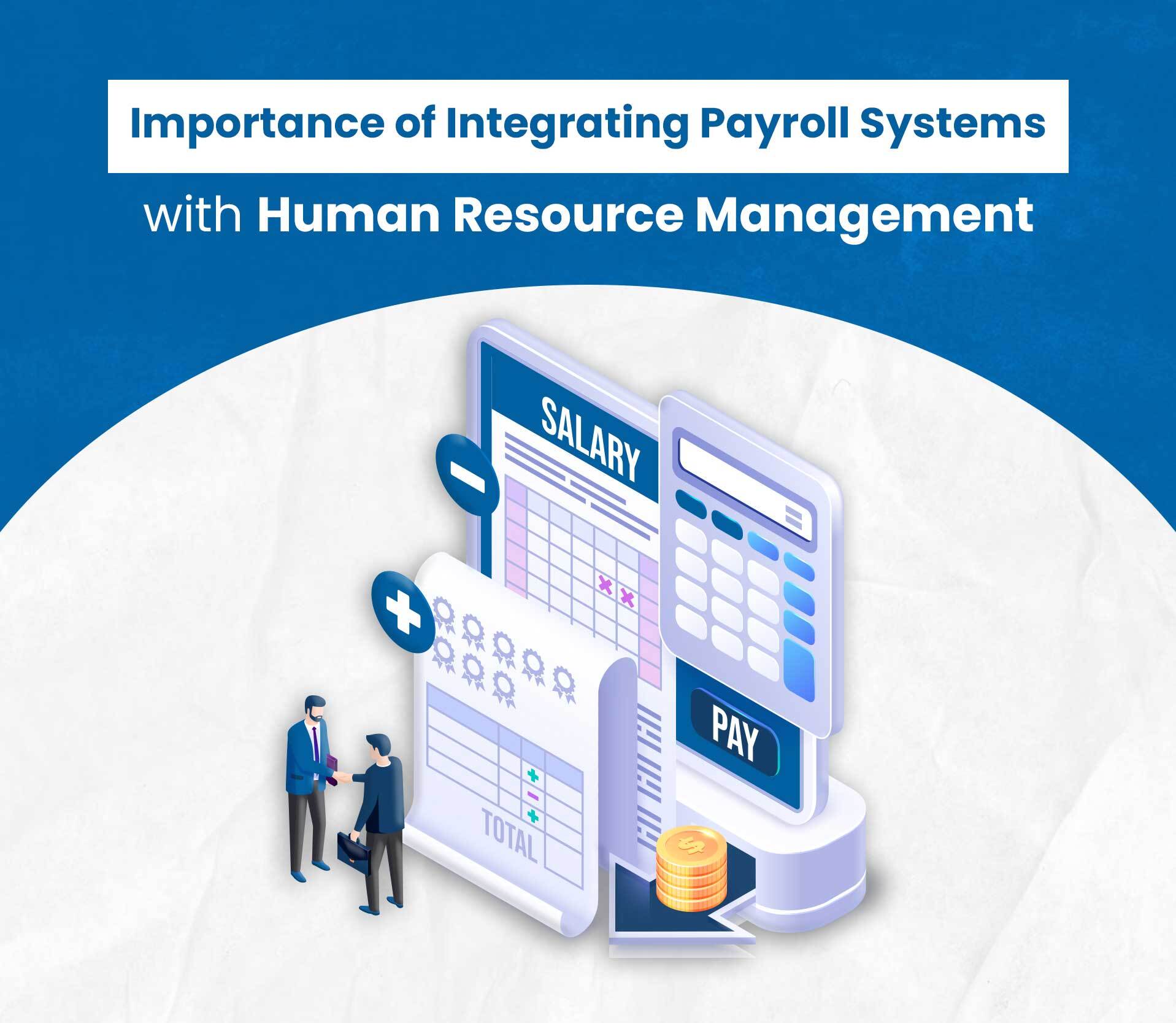
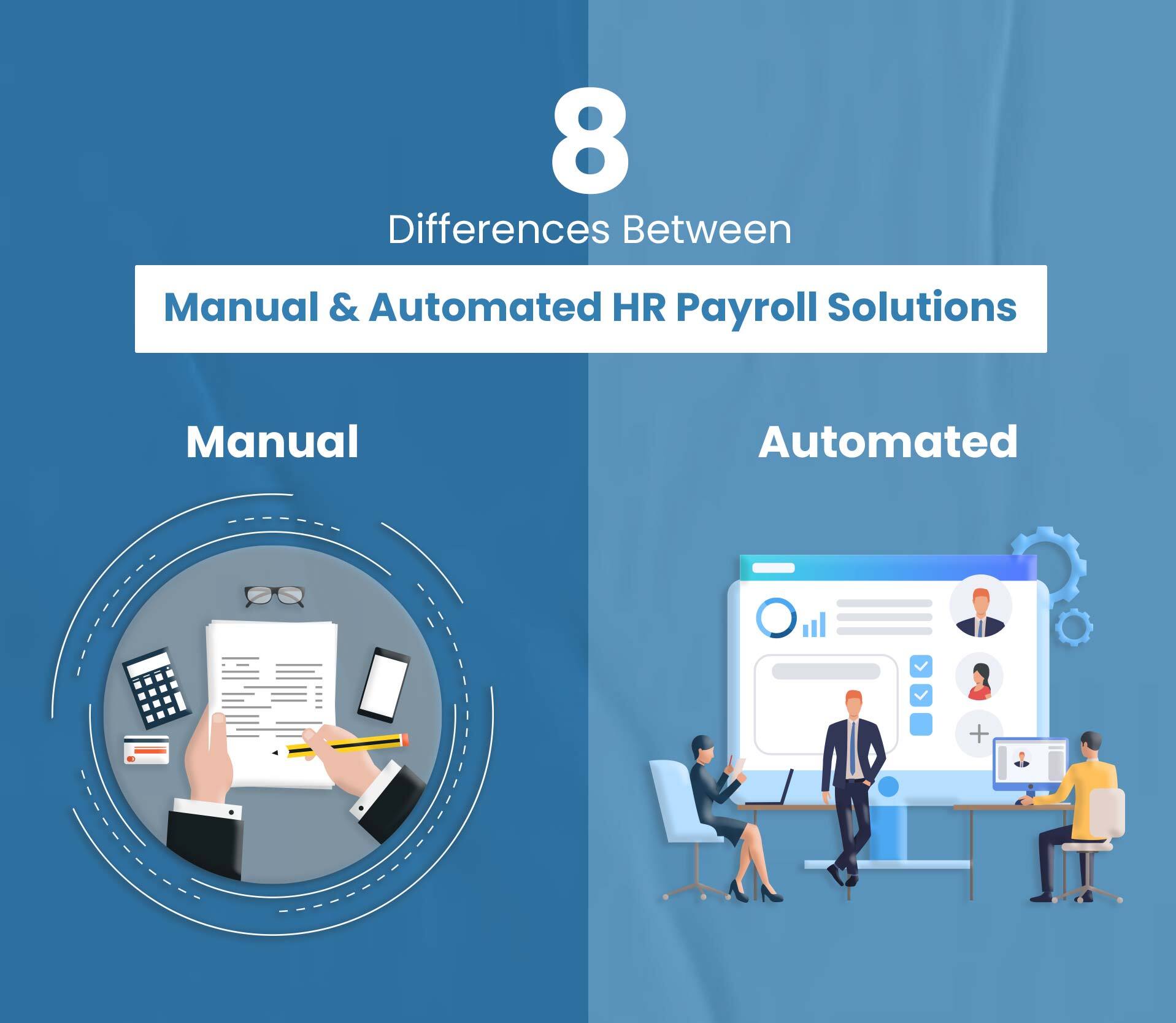
.jpg)
